Creating an Upgrade Path
Upgrade Path breaks complex upgrades into incremental steps.
This assumes you have already set up a repository on Infield. Check out Getting started if you haven’t done that yet.
- Go to https://app.infield.ai/upgrade_path
- Search your dependencies for the package(s) you want to upgrade.
- Choose the version you’d like to upgrade to.
- Click “Calculate”
The solver usually takes 1-2 minutes, but might take longer if your project has a large (1000+) number of dependencies. The upgrade path page will reload automatically once the calculation is complete.
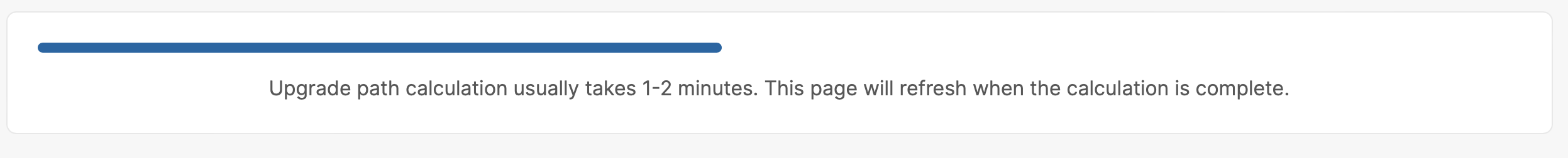
Upgrading multiple packages
Sometimes you might have more than one package you want to upgrade. For example you might create an upgrade path containing every package with an open CVE in your security scanner. Then Infield will guide you through upgrading those packages (e.g., are some of them blocked on doing others first, can some be upgraded together in a batch safely).
Removing packages
You might need to add additional conditions if the solver is unable to come up with a solution. This will happen if you’re trying to upgrade a package to a version that’s incompatible with every possible version of another package in your project. Here’s an example:
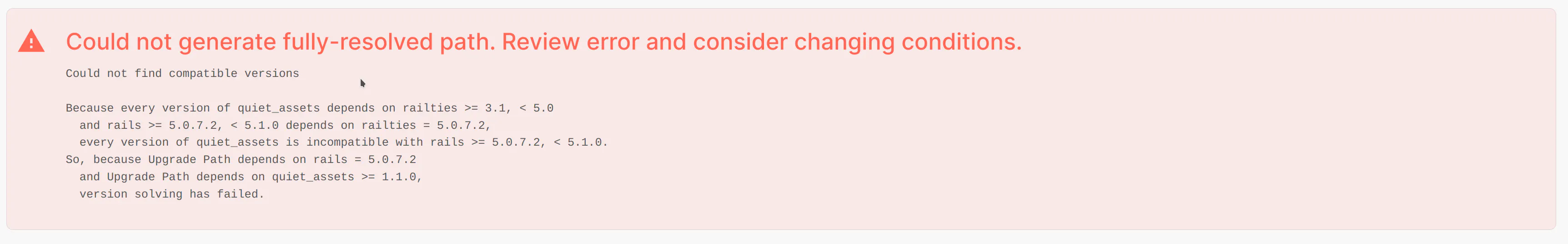
This project uses the quiet_assets package, which has no release that’s compatible with Rails 5.0. The only way to upgrade to Rails 5.0 is to move away from a released version of this package (e.g., removing the package entirely, switching to a fork, or moving to an unreleased commit if one exists). You can tell Infield to add that to the upgrade plan with a “Remove” condition:
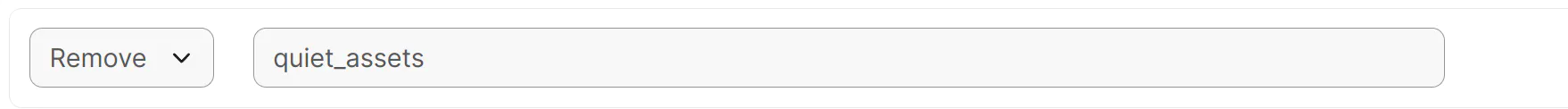
Updated 9 months ago